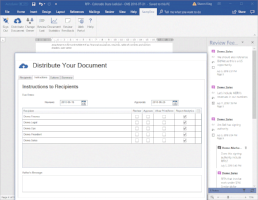How SavvyDox works
Distribute, review, collaborate, redact, approve & esign documents.
Draft Document & Distribute
From within Word identify team members, restrictions (e.g. prevent printing), request reviews or approvals & due dates, whether to collect document analytics, etc. Team members receive notifications with a link directly to the document.
External systems integrated with SavvyDox may be used to originate and seamlessly store subsequent document revisions (e.g. CRM, ERP, CLM, etc) .
Review, Redact & Collaborate Securely
Members can access & work on the document from any device (even offline with SavvyDox apps). Document security is guaranteed as no one can access documents outside of SavvyDox apps. Authors can also redact sections, disable printing, limit text copying & revoke access at any time.
Threaded conversations can be restricted to the author, specific members, or involve everyone. Private personal notes can also be added & maintained.
Automatic collection of analytics (e.g. pages read), enhances compliance and provides management insight and visibility.
Amend Document & Re-Distribute
Within a document, quickly locate changes, notes & responses.
Resolve & respond to notes, amend document, save & redistribute the revised document.
Revisions are also pushed to originating integrated external system (e.g. CRM, ERP, CLM , etc).
Easily compare or switch between document revisions.
Complete Reviews, Approvals & eSign
Members receive notifications and real time alerts of document revisions, assigned tasks, notes added, etc.
From alerts, timelines, navigation panels everyone can quickly locate and access (single click) revisions, notes & responses.
Reject or complete reviews & approvals with a simple click at the top of the document.
Send document for eSignature and monitor process.
Leverage information collected to audit and improve document collaboration processes.